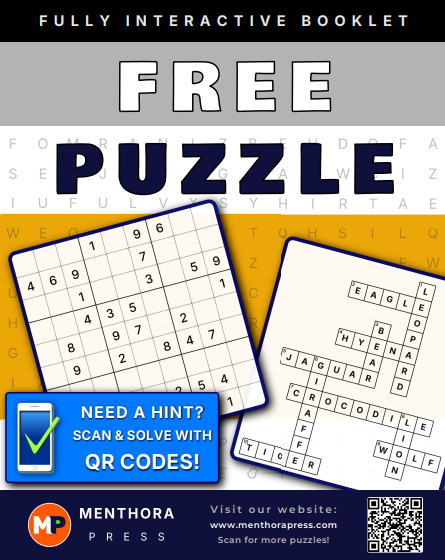How to play? - Click the [ ? ] button
How to play? - Click the [ ? ] button
What color do you prefer?
Too easy? Too hard?
Select your favorite puzzle.
What color do you prefer?
Too easy? Too hard?
Select your favorite puzzle.
Sudoku Guide
Tap or click any empty cell, then select a number from the pad below the puzzle to add it.
Double-tap or double-click any empty cell, or a cell you filled to insert a hint.
Made a mistake? Select the cell and choose one of the options:
Tap the red ❌ button to delete the number.
Tap a new number from the pad to replace it.
Double-tap or double-click the cell again to insert a hint.
⏸️ Pause the game by tapping (or clicking) the timer.
▶️ Resume the game by tapping (or clicking) any cell.
🔈 Tap (or click) the speaker icon to turn sound on or off.
On mobile, tap the double-arrow button ⏩ to open the same options menu that’s always visible in the desktop layout.
💻 Extra Tips for Desktop Users
Fill all rows, columns, and 3×3 squares
Use numbers 1 to 9, no repeats in: each row, each column, each 3×3 block
Use logic — no guessing needed!
Some numbers are already placed to help you start.
Tips:
Start with rows, columns, or blocks that have the most numbers filled in.
Use the process of elimination to narrow down the possibilities for each cell.
If you’re stuck, use a hint to reveal the correct number for a specific cell.

Subscribe to our newsletter and grab your free puzzle booklet!
Includes Sudoku, Word Search, and Crosswords. (Click the book!)